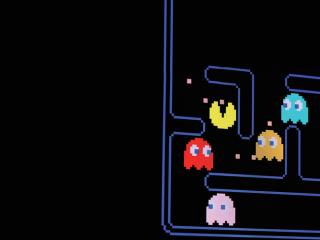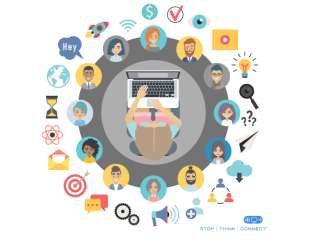What can you do if, despite your best efforts, your account is hacked? And how would you know if it’s been hacked? Look for these signs...
Security Best Practices
As hackers become more sophisticated, passwords become less effective. Many organizations—including UCLA—now offer multi-factor authentication (MFA), which relies on additional credentials besides your password. But what do you do if a site does not offer MFA, and a password is the only safeguard between your personal information and the criminal underworld?...
Find tips that illustrate effective theft-prevention techniques and proactive measures to protect your devices and personal data...
Learn to protect yourself while traveling abroad.
Get tips on how to stay safe online during this holiday season...
Keep your identity yours...
Social Media Tips
- Don’t input, store, or post personal or sensitive information on social media platforms.
- Exercise good judgement! Once you post, that information has been seen by others and in some cases cannot be retracted. Filter what is posted about you and by whom by requiring permission before posts become visible.
- Be cautious with information sharing. Maintain your personal privacy settings on social media systems and do not allow any personally identifiable information to become visible to others.
- Change passwords regula
Tips for keeping your privacy private...
Helpful tips for keeping your cell phone secure
How to protect sensitive data and your exposure to malware when traveling internationally